Improve Your Editing Workflow on Studio Lite
- Ben Porter

- Apr 26, 2023
- 2 min read
Studio Lite is already incredibly efficient out of the box, but there are still a few little tips to apply that'll tailor the platform to your own workflow. Read on, or watch this video, to learn more about how to get the most out of our hero software.
Tip 1: Organize Your Playlists
If you're reading this, you probably create within a certain content niche - or number of niches - that have their own unwritten rules regarding the type of music thats appropriate for them. So, why not create a playlist for each, and store all of the tracks that you think would work well in each respective playlist? When you come across a track and think "That'd be perfect for my real estate videos", simply add it to your curated 'Real Estate' playlist, and refer back to it next time you're working within that content niche.
Similarly, if you tend only to work with jazz, blues and pop music, why not organize these styles into 3 separate playlists, and gradually build each one so that you have entire libraries of jazz, blues and pop at your fingertips each time you need to access that music. This will save you from searching every time you need to find a great track for your video, as you'll have lists of tracks that you've already pre-approved!
Tip 2: Use the Natural Language Search Bar
A new addition to the Studio Lite interface, but one that we're super proud of, is the Natural Language Search bar. Type any imaginable project brief, and the platform's AI will understand it, before sourcing & rescaling the perfect track. For example, if you know you need music for a car commercial, and would probably prefer rock music, simply type "I need rock music for a car commercial" into the search bar. Set your desired duration, hit search, and you'll immediately be offered some tracks that will complement your commercial nicely.
Tip 3: Drag & Drop Videos Onto The Platform
This final tip is one for the video makers. Currently, you may only be using Studio Lite to find music, before downloading and matching it to your video in another platform such as Premiere Pro. Well, did you know that you can do all of this in Studio Lite itself? Simply drag and drop your video onto the platforms interface, set the filters to match your video style, and click 'Proceed'. Then, when you export the music you selected, click 'mix track on current video', and you can export the entire video with the music synced, ready to post away!




Comments